If you are looking for How To Rank Your Google Business Profile then this comprehensive guide post is for you. In this post you will share with you 6 steps that will give you clear ideas about how you can easily rank your GMB profile at Google.
Using the exact same strategy I rank my personal GMB profile at google under 3 months. That currently helps me to generate 5-6 quality leads per month.
You can check it also, Just type “Arijit Dey SEO” at Google search bar and you will find the complete information about me using the GMB profile.
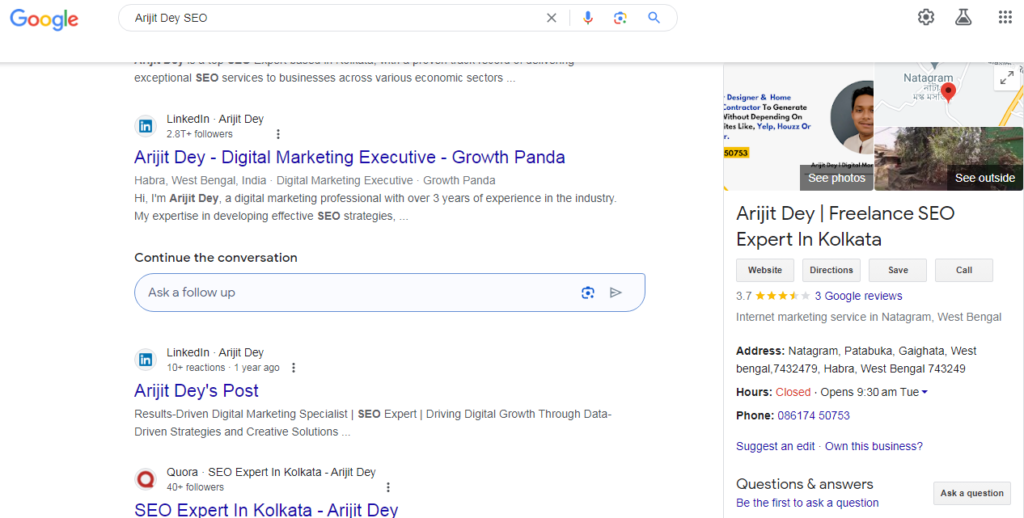
Step #1: Enter Complete Data:-
In the realm of local searches, prioritizing relevance is paramount. To ensure your business aligns seamlessly with pertinent queries, it’s crucial to furnish complete and precise details. Remember, as your business evolves, so should your information.
Maintaining up-to-date information on your Business Profile is fundamental. By comprehensively detailing your offerings, location, and availability, you empower users to find exactly what they’re seeking. Key components include, but extend beyond, your:
– Physical address
– Contact number
– Categorization
– Specific attributes
Stay ahead by continuously refining your business information. This not only enhances visibility but also optimizes the user experience, fostering stronger connections with potential customers.

By the way, if you don’t want to do that at your own then you can contact me as your SEO Expert In Kolkata.
Whatsapp Me: +91 8617450753
Step #2: Verify your locations:-
After creating your business description now you need to verify your business location or verify your GMB profile. Without verifying your GMB profile you can’t see it on Google.
How to Add your business through Google Maps in Computer:
To add your business through Google Maps on the computer please check the below information
.
How to Add your business through Google Maps in Android:
To add your business through Google Maps on the Android please check the below information.
How to Add your business through Google Maps in IPhone & IPad:
To add your business through Google Maps on the IPhone & IPad please check the below information,
Step #3: Keep your hours accurate:-
Constantly refreshing your business hours is key, encompassing regular operating times, special hours for holidays, and noteworthy events. Precise hour listings reassure shoppers of your availability, instilling confidence that your doors will be open upon their arrival.
Keeping this information up-to-date not only informs potential customers but also ensures a smooth and reliable experience when they engage with your business.
Step #4: Manage & Respond To Reviews:-
Engage actively with the reviews left by users regarding your business. By responding promptly, you demonstrate a commitment to customer satisfaction and appreciation for their input. Positive feedback from satisfied customers not only enhances your business’s visibility but also boosts the likelihood of attracting new shoppers to your location. Embracing this feedback loop fosters stronger connections with your customer base and cultivates a positive reputation for your business.
Step #5: Add photos:-
Elevate your business profile by incorporating captivating images that not only showcase your offerings but also narrate the unique story of your brand. Compelling and accurate visuals serve as a powerful tool to demonstrate to potential customers that your business aligns with their needs and desires.
By curating an engaging visual narrative, you not only attract attention but also establish credibility, leaving a lasting impression on those seeking what you provide.
Step #6: Add in-store products:-
If your retail establishment operates in a qualifying country or region (such as the US, Canada, the UK, or Ireland), you have the opportunity to seamlessly convert online searchers into in-store customers. By automatically featuring your in-store products on your Business Profile, you enhance visibility and entice potential buyers to visit your physical location.
To incorporate your products into your Business Profile, simply link your Point of Sale system to the Local Inventory app or product reader. This integration streamlines the process, enabling you to showcase your merchandise effectively and attract foot traffic to your store.
How Google Determines Local Ranking:
In local searches, relevance, distance, and prominence form the cornerstone of our ranking criteria. By considering these factors in tandem, we strive to deliver the most suitable results for your queries.
For instance, our algorithms might determine that a business situated further from your location is better equipped to fulfill your needs, thus elevating its ranking in local search results. Rest assured, our aim is to prioritize accuracy and effectiveness in connecting you with the most fitting options.
Relevance:
Relevance is all about the alignment between a local Business Profile and what users are searching for. Enhance this connection by providing thorough and comprehensive business details.
This not only aids Google in better understanding your business but also increases the likelihood of your profile being matched to pertinent searches.
Distance:
Proximity plays a pivotal role in determining search results, factoring in the distance between each potential option and the location mentioned in the search query.
When users omit specifying a location, our system utilizes available data to gauge distance relative to their current whereabouts. This approach ensures that search results are tailored to the user’s context, offering relevant choices that are conveniently located.
Prominence:
Prominence encapsulates the degree of familiarity a business enjoys. While certain establishments boast greater offline recognition, local search rankings aim to mirror this prominence. Think renowned museums, iconic hotels, or widely recognized retail brands—they naturally hold sway in local search results.
Google’s perception of a business is also influenced by its online presence, drawing from a myriad of sources such as links, articles, and directories. The quantity and quality of Google reviews play a pivotal role in local search rankings. A surplus of positive reviews can elevate your business’ visibility. Furthermore, your standing in web search results bears significance, underscoring the importance of adhering to search engine optimization (SEO) best practices.

Conclusion:
Now I hope you understand and you get clear ideas about How To Rank Your Google Business Profile.
Follow these 6 steps , I will guarantee you, your GMB profile will be ranked on Google.
Let me know in the comments if you have any doubts and questions.

